How to Scan-to-Pay?
Pay in 5 Steps!
Scan to Pay offers a contactless way to access and pay for parking with your mobile phone. Simply scan the QR code featured on the location's Rate Board and follow the instructions below.

Scan
Scan QR code
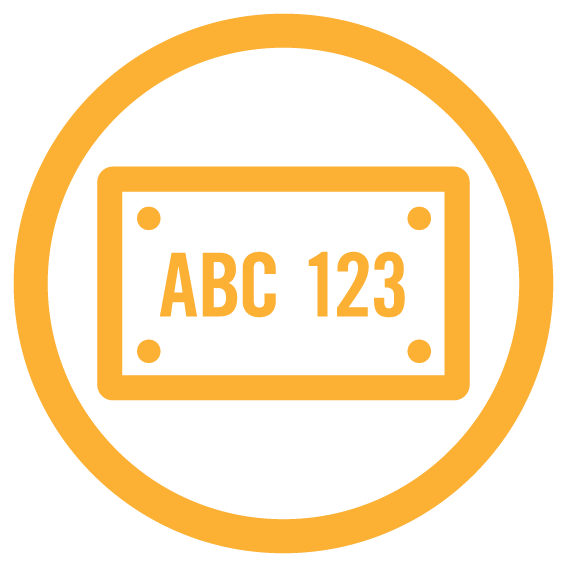
Input
Input license plate
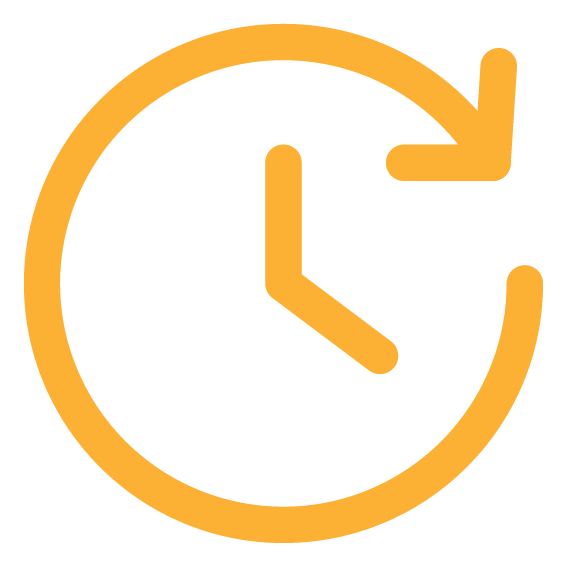
Select
Select parking duration

Enter
Enter e-mail address

Pay
Submit payment
How to scan a QR Code?
- Open your phone's camera app
- Point the camera at the QR code and center it on the screen
- A link will appear on your screen, depending on your device
- Tap the link to go to a website
- Follow the instructions on the website to pay for parking
Need Support? Contact us at (414) 847-5723 or customercare@secureparkingusa.com
Monday to Friday | 7:30am - 4:30pm CT
Monday to Friday | 7:30am - 4:30pm CT
Need Support? Contact us at
(414) 847-5723 or
customercare@secureparkingusa.com
Monday to Friday | 7:30am - 4:30pm CT
(414) 847-5723 or
customercare@secureparkingusa.com
Monday to Friday | 7:30am - 4:30pm CT

